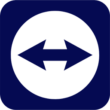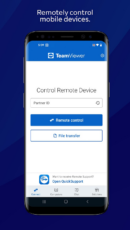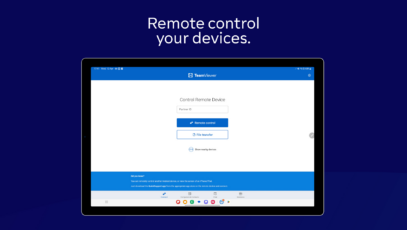Main Features of TeamViewer for Android
Remote Access and Control: TeamViewer allows users to remotely access and control computers, servers, or other devices from anywhere in the world. This feature is vital for IT support, remote work, or managing unattended machines, providing full control as if you were physically at the device.
File Transfer: The app provides a secure and simple way to transfer files between devices. Whether you’re sending large documents to a colleague or moving files between your own devices, TeamViewer’s file transfer functionality ensures that you can do so effortlessly and securely.
Multi-Platform Support: TeamViewer supports a wide range of platforms, including Windows, Mac, Linux, iOS, and Android. This ensures seamless connectivity across different devices and operating systems, allowing for greater flexibility in remote collaboration and support.
Real-Time Collaboration and Meetings: With TeamViewer, users can host or join online meetings, webinars, and video conferences. Collaboration tools like screen sharing, whiteboard, and chat enable efficient teamwork and communication, regardless of the participants’ locations.
| 📱App Type |
Remote access and collaboration app |
| ⚙️Main Function |
Provide remote access and control of computers and other devices |
| ✅Top Feature |
Multi-platform support |
| 🌎Available Regions |
Worldwide |
Swipe for More
TeamViewer App – Pros and Cons
Pros
- Remote Access and Control: TeamViewer provides seamless remote access to computers and devices, making it invaluable for remote support, maintenance, and collaboration, without needing to be physically present.
- Cross-Platform Compatibility: TeamViewer’s support for various operating systems like Windows, Mac, Linux, iOS, and Android ensures easy connectivity between different devices, providing flexibility for users.
- Robust Security Protocols: With end-to-end encryption and robust authentication methods, TeamViewer ensures that remote connections are secure, protecting user data and privacy.
- User-Friendly Interface: TeamViewer’s intuitive design allows even non-tech-savvy users to easily set up and navigate remote connections, enhancing the user experience.
Cons
- Potential Performance Issues: Depending on the internet connection quality, TeamViewer may experience lag or reduced quality, impacting the smoothness of the remote session.
- Limited Features in Free Version: While TeamViewer offers a free version for personal use, certain advanced features and commercial use require a paid subscription, which might be a barrier for some users.
- Concerns with Unattended Access: Without proper settings and precautions, unattended access through TeamViewer might pose a risk, as unauthorized users could potentially gain access to sensitive systems.
Top Alternatives for TeamViewer for Android
If you enjoy using TeamViewer for Android and its top features but want something different, check out some of its top alternatives below.
AnyDesk is a remote access software that provides a fast and reliable connection, even over lower bandwidth. Similar to TeamViewer, it allows remote control of devices and is known for its lightweight design and user-friendly interface.
Microsoft Remote Desktop
Microsoft Remote Desktop allows users to connect to a remote PC or virtual apps and desktops. It’s a solution mainly for Windows users and offers secure connections, high-quality display, and a robust set of features for business environments.
A free solution offered by Google, Chrome Remote Desktop allows users to access computers remotely through the Chrome browser or a Chromebook. It’s known for its ease of use and setup, making it suitable for quick remote access needs.
LogMeIn Pro
LogMeIn Pro provides robust remote access and support features, including file transfer, printing, and multi-monitor display. It’s aimed at professional and business users and offers additional functionalities like cloud storage and collaboration tools.
How to Use TeamViewer for Android
Here are seven steps to getting started with TeamViewer for Android:
- Download and Install: Download and install TeamViewer on your device from the official website or at Download Astro. It’s available for various platforms, including Windows, Mac, Linux, iOS, and Android.
- Create an Account: Open TeamViewer and create an account by providing your email address and setting a password. You can also use an existing account if you have one.
- Choose Your Plan: Select the appropriate plan for your needs, whether it’s free for personal use or one of the paid options for business or professional use.
- Configure Settings: Navigate to the settings and configure your preferences, such as remote access permissions, display options, and security settings.
- Connect to a Remote Device: Enter the TeamViewer ID and password of the remote device you wish to control, then click on “Connect.” Ensure that the remote device also has TeamViewer installed.
- Navigate and Control Remotely: Once connected, you can control the remote device as if you were sitting in front of it, using various features like file transfer, chat, and more.
- End or Establish New Sessions: When finished, simply close the remote control window to end the session, or connect to another device using the same process.
Our Take
TeamViewer stands as a robust and versatile remote access solution that caters to both individual users and businesses. Its ease of setup and cross-platform compatibility make it appealing to a broad range of users, while the rich feature set satisfies more demanding professional needs.
One of the major strengths of TeamViewer lies in its security, with end-to-end encryption ensuring that remote connections remain private and secure. Its ability to handle complex remote tasks, from file transfers to multi-monitor support, sets it apart from many competitors.
While the free version for personal use is quite generous, some may find the cost of the professional and business plans a bit steep. Additionally, the detection of commercial use on the free plan can sometimes be overly aggressive, leading to potential access limitations.
Nevertheless, TeamViewer’s reliability, comprehensive functionalities, and strong reputation make it a highly recommended option for those seeking a remote control and collaboration tool. Whether for personal troubleshooting or enterprise-level support, TeamViewer offers a compelling package that continues to be a leader in the remote access space.