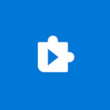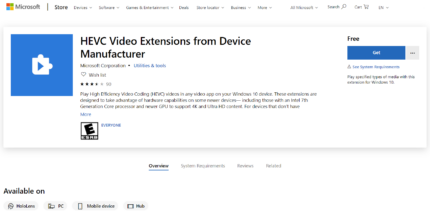Introduction
The evolving world of digital media has witnessed a substantial surge in the demand for high-definition video content. The HEVC Video Extensions, a paid utility software by Microsoft Corporation, provides a solution to this by enabling your device to understand and play High-Efficiency Video Coding (HEVC) video formats. Aimed at leveraging your device’s hardware capabilities, this tool offers a remarkable compression ratio and quality playback, amplifying your video viewing experience.
Key Features
Superior Video Quality: The HEVC Video Extensions software unlocks the capability to play HEVC files, also known as H.265 or MPEG-H Part 2 in the industry. This technology delivers video quality similar to Advanced Video Coding (AVC) or H.264 but with improved compression, leading to smaller file sizes. This is particularly crucial for enjoying 4K and Ultra HD broadcasts without burdening your device with large files.
Optimal Hardware Utilization: The utility software works alongside your existing hardware to provide additional capabilities. Although the playback experience might vary, it ensures that your device, even without built-in support for HEVC videos, can configure itself to play these files smoothly.
Enhanced Encoding Capability: HEVC Video Extensions is a boon for video editors. Apart from playing high-resolution videos, it also enables encoding of HEVC content on devices lacking a hardware-based video encoder. Thus, you can convert your high-definition raw files or externally shot videos into HEVC encoded files, taking advantage of the high compression quality and reduced file size of this encoding technology.
Key Alternatives
While HEVC Video Extensions offer several advantages, it’s essential to be aware of alternatives such as the VLC Media Player, PotPlayer, and DivX Player. These media players also support HEVC playback and can serve as free or different solutions for users.
Pros and Cons
Here are the pros and cons of using this app.
Pros:
📽️Supports HEVC video viewing
🎞️Ensures better compression and smaller file sizes
🧑💻Allows HEVC encoding
Cons:
😞Might experience playback issues depending on hardware
😞HEVC encoding can be resource-intensive
😞Performance varies based on device specifications
Conclusion
Investing in HEVC Video Extensions is a significant step towards equipping your device for HEVC files. Though a paid software, it justifies the cost by providing a comprehensive suite of features centered around this coding technology. From playing HEVC video files to encoding files in the same protocol, it offers a broad spectrum of functionalities. However, keep in mind that the effectiveness of this tool largely hinges on your device’s specifications. Running it on low-spec systems could lead to potential playback and encoding issues. Nonetheless, for those passionate about video or professional video editors, it’s an invaluable tool for preparing your system to handle high-resolution HEVC content.
| HEVC Video Extensions | |
| 🧑💻 | High-Efficiency Video Coding |
| ✅ | Superior Video Quality |
| 🔝 | Optimal Hardware Utilization |
| 💾 | Enhanced Encoding Capability |
| 🔀 | Alternative Solutions |
| ❌ | Paid Software |