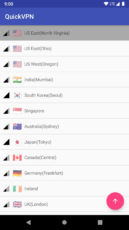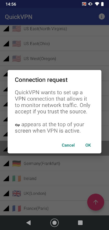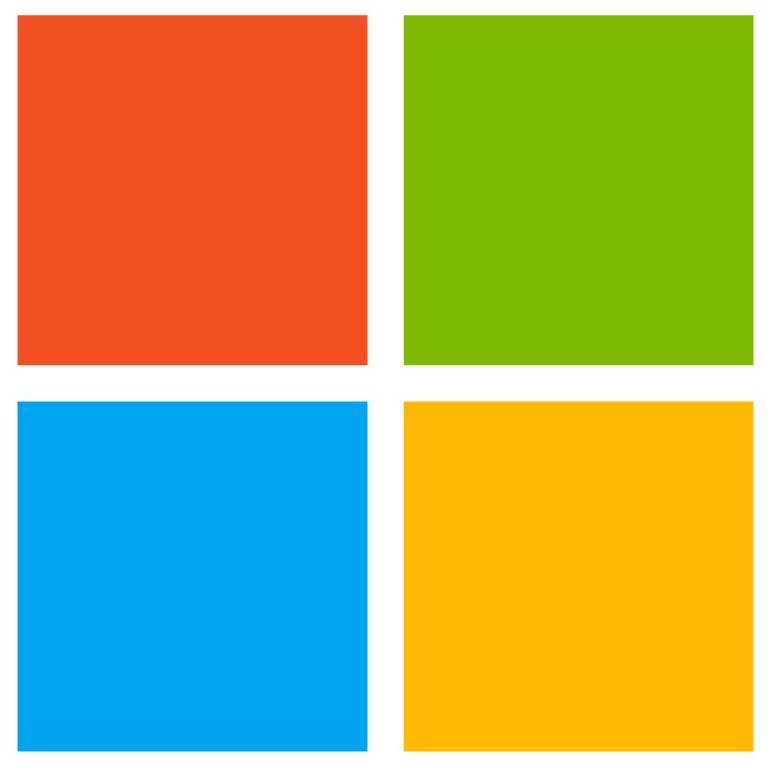VPN app for secure and private internet browsing.
Main Features of the QuickVPN App
Secure and Private Internet Connection: The QuickVPN app provides users with a secure and private internet connection by encrypting their data and masking their IP addresses. This ensures that all online activities are protected from prying eyes, making it a great choice for anyone concerned about their online privacy.
High-Speed VPN Proxy: QuickVPN app uses a high-speed VPN proxy, which allows users to access geo-restricted content from anywhere in the world. With its fast connection speed, QuickVPN ensures that streaming videos or downloading files is a smooth and uninterrupted experience.
User-Friendly Interface: QuickVPN app has a user-friendly interface, making it easy for users to connect to the VPN server and navigate the app. It is designed to be simple and straightforward, so even novice users can easily use it.
Advanced Security Features: QuickVPN app provides advanced security features such as encryption and security protocols to ensure that users’ data remains secure and private. It also offers a kill switch feature that cuts off the internet connection if the VPN connection drops, preventing any data leaks. These advanced security features make QuickVPN an excellent choice for anyone concerned about their online security.
| 📱App Type |
Virtual Private Network (VPN) |
| ⚙️Main Function |
Security and privacy when surfing the net |
| ✅Top Feature |
Advanced security features |
| 🌎Available Regions |
Worldwide |
Swipe for More
QuickVPN – Pros and Cons
Pros
- No Log Policy: QuickVPN app has a strict no-log policy, meaning it does not collect or store any user data, ensuring complete privacy for its users.
- Multiple Connection Options: QuickVPN app allows users to connect to the VPN server using multiple connection options, including OpenVPN, PPTP, and L2TP/IPSec, which allows users to choose the connection protocol that best suits their needs.
- Customizable Settings: QuickVPN app allows users to customize the app’s settings, such as selecting the preferred VPN protocol, setting up the auto-connect feature, and choosing the server location, giving users more control over their VPN connection.
- Compatibility: QuickVPN app is compatible with multiple platforms, including Android, iOS, Windows, and Mac, which makes it accessible to a wider range of users.
Cons
- Limited Server Options: The QuickVPN app offers a limited number of server options compared to some of its competitors, which may limit users’ ability to access geo-restricted content in certain regions.
- Paid Subscription Required: While the QuickVPN app offers a free trial period, users are required to pay for a subscription to access the full range of features, which may not be suitable for users on a tight budget.
- No 24/7 Customer Support: The QuickVPN app does not offer 24/7 customer support, which may be a drawback for users who require immediate assistance in case of technical issues or problems with the app.
Top Alternatives for the QuickVPN app
If you enjoy using the QuickVPN app and its top features but want something different, check out some of its top alternatives below.
NordVPN
NordVPN is a popular VPN service that offers fast and secure connections, a large server network, and a variety of advanced features, such as double VPN and onion over VPN. It also has user-friendly apps for various platforms, including Windows, Mac, Android, and iOS.
ExpressVPN
ExpressVPN is another well-known VPN service that offers fast and reliable connections, a wide range of server locations, and advanced security features like split tunneling and a kill switch. It has easy-to-use apps for multiple platforms, including Windows, Mac, Android, and iOS.
CyberGhost VPN
CyberGhost VPN is a user-friendly service offering fast and secure connections, a large server network, and advanced features like ad and malware blocking. It has apps for various platforms, including Windows, Mac, Android, and iOS.
Surfshark VPN
Surfshark VPN is a newer service offering fast and secure connections, a growing server network, and advanced features like split tunneling and a built-in ad blocker. It has easy-to-use apps for various platforms, including Windows, Mac, Android, and iOS.
How to Use the QuickVPN
Here are seven steps to getting started with the QuickVPN app:
- Download and install the QuickVPN app: First, download the QuickVPN app from the app store on your device and install it. The QuickVPN app is available on various platforms, including Windows, Mac, Android, and iOS.
- Create an account: After installing the app, create an account by providing your email address and creating a password. You can also sign up using your Facebook or Google account.
- Choose a subscription plan: Choose a subscription plan that best fits your needs. QuickVPN app offers different plans with varying durations, and you can save money by choosing a longer-term plan.
- Select a server location: Choose a server location from the list of available options. QuickVPN app has a large network of servers in different countries, and you can select the location closest to you for faster speeds.
- Connect to the server: Once you have selected a server location, click on the Connect button to establish a connection to the server. QuickVPN app will automatically connect you to the fastest available server.
- Customize the app settings: You can customize the app settings according to your preferences, such as enabling the auto-connect feature, selecting the VPN protocol, and choosing the server location.
- Start browsing securely: Once you have established a connection, you can start browsing the web securely and anonymously, knowing your online activities are encrypted and protected from prying eyes.
Our Take
The QuickVPN app is a solid VPN service that prioritizes privacy and security with its no-logs policy, the large network of servers, and fast connection. Its user-friendly interface is perfect for beginners, but its limited number of simultaneous connections and customer support could improve. While slightly more expensive than other VPN services, the app’s benefits make it highly recommended for secure browsing and accessing geo-restricted content.